上一篇文章中说到的U3D视频播放的MovieTexture是手动拖拽赋值的,但在游戏中往往需要通过代码改变MovieTexture的值,所以本篇将讲解一下如何进行视频资源的动态加载,即通过代码来对MovieTexture进行赋值。
具体步骤如下(以游戏对象播放为例):
①创建一个Plane对象
②创建一个MovieTexture加载及播放的组件脚本,这里我已经封装好了一个组件,代码如下:
MoviePlayer.cs
1 2 3 4 5 6 7 8 9 10 11 12 13 14 15 16 17 | using UnityEngine; using System.Collections; public class MoviePlayer : MonoBehaviour { public MovieTexture Texture; public void PlayMovie(string movieName) { //在这里资源加载,movie是视频的文件名不需要后缀名 Texture = (MovieTexture)Resources.Load(movieName, typeof(MovieTexture)); renderer.material.mainTexture = Texture; Texture.loop = true; Texture.Play(); } } |
③创建一个测试类:
MovieTest.cs
1 2 3 4 5 6 7 8 9 10 11 12 13 14 15 16 17 18 19 20 21 22 23 24 25 26 27 28 29 30 | using UnityEngine; using System.Collections; public class MovieTest : MonoBehaviour { public MoviePlayer Movie;//定义一个播放器组件 void Start() { Movie = GetComponent("MoviePlayer") as MoviePlayer;//获取播放器组件 } void OnGUI() { if (GUILayout.Button("PLAY")) { Movie.PlayMovie("test"); } if (GUILayout.Button("PAUSE")) { Movie.Texture.Pause(); } if (GUILayout.Button("STOP")) { Movie.Texture.Stop(); } } } |
④此将MovieTest、MoviePlayer绑定至Plane对象上:
⑤Bingo!
补充:注意步骤④,需要将Test脚步和组建脚本一同绑定至GameObject上,否则Test脚步运行至GetComponent时将无法获取到对应组件。另外对于Resources.Load的一点补充,务必在Project视图下建立Resources文件夹,并将资源文件放入其中,否则Resources.Load时无法找到资源对象。
以上大致这些,意在分享,与君共勉之。
BeiTown
2012-11-21
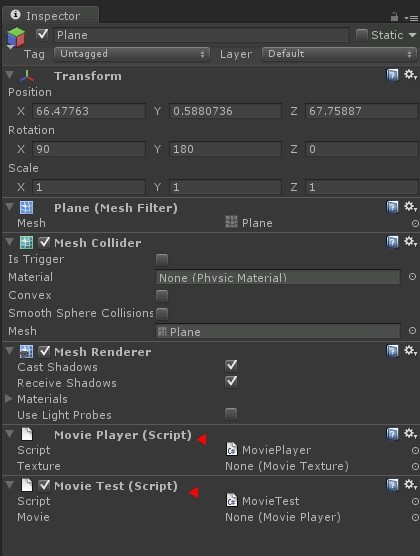
怎么才能播放流媒体网络视频?